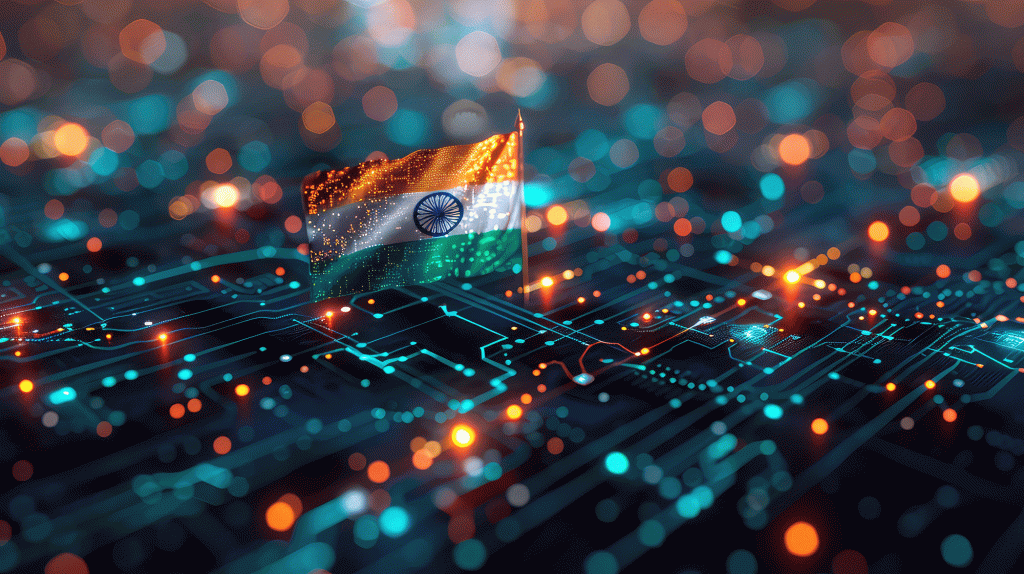Microsoft (MSFT) wants you to talk to your computer. No, not by swearing at it when your boss schedules another 8 a.m. meeting. Rather, the tech giant wants you to have actual back-and-forth conversations with your laptop.
Dubbed Copilot Voice and available as part of Microsoft’s latest Copilot AI platform update, the software feature is designed to let you speak directly to your PC and for it to talk back to you.
“We think that Copilot Voice is going to be really a big unlock in terms of how you interface with technology,” Microsoft executive vice president and consumer chief marketing officer Yusuf Mehdi.
“We now have the most advanced AI models that are really fast. So this is not like the old ‘Hey Siri’ or ‘Hello, Alexa,’” Mehdi said, explaining that Copilot’s AI offers more impressive voice recognition capabilities.
In addition to voice, Microsoft is working on a feature called Copilot Vision that will allow Copilot to see what you’re doing on your screen and answer questions and make suggestions based on the content you’re viewing. Copilot Vision is only available to select Copilot Pro subscribers for the moment, but Microsoft plans to roll it out to all users in the future.
Taken together, Copilot Voice and Copilot Vision hold the promise of a major shift in how we use our PCs and a means for Microsoft to potentially boost PC sales as it continues to ramp up its consumer AI push via its Copilot+PC effort.
But the company is facing ever-growing competition from longtime rivals Google (GOOG, GOOGL) and Apple (AAPL), which already offer or are preparing to debut their own AI features. And if Copilot doesn’t catch on among consumers, it could leave an enormous blemish on Microsoft’s efforts to be the go-to AI company.
A computer that can see what you see
Being able to chat with an AI assistant isn’t exactly a wildly new feature. Apple and Google already offer AI helpers that you can speak to, as does Amazon. And with their latest upgrades, Apple’s and Google’s offerings should provide the kind of natural-sounding responses that Microsoft’s Copilot does.
But it’s Copilot’s ability to see what you’re doing on your screen and then talk about that content with you that’s truly intriguing. Copilot Vision is designed to work with Microsoft’s Edge browser and allow you to have discussions with your computer about what new shows to watch when you’re bored.
In a demo Microsoft showed off, Copilot and an off-screen user talked about the available shows and movies on the website Rotten Tomatoes and which ones the user might enjoy. The conversation seemed natural enough, though how well the feature works in the real world versus a quick demo remains to be seen.