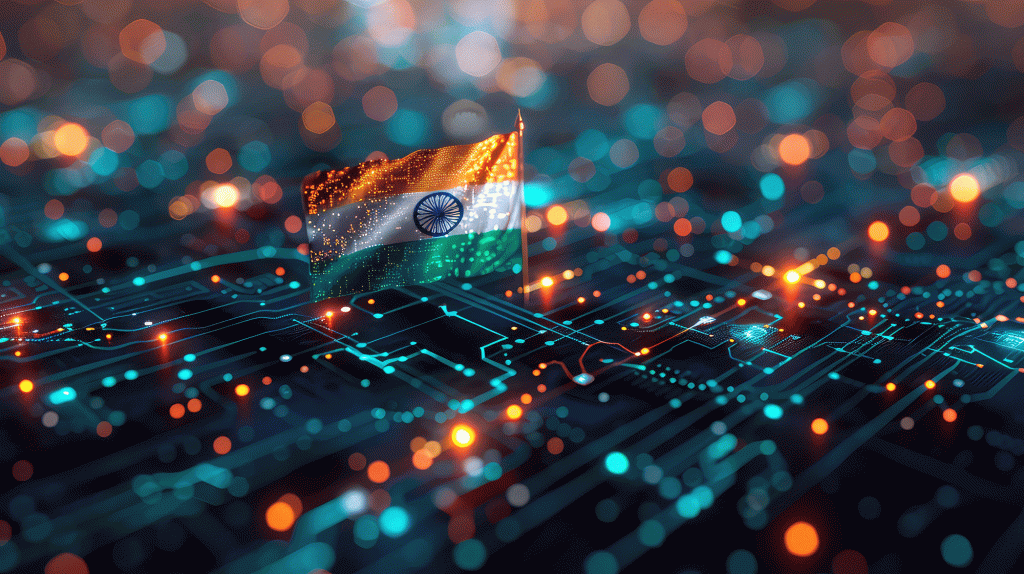Google is testing a new AI-powered Gemini side panel within Google Calendar that lets users quickly and conversationally check their schedule, create an event, and look up event details. The feature is available as part of the tech giant’s early access testing program, Google Workspace Labs.
You can access Gemini by clicking the “Ask Gemini” icon at the top right of your Google Calendar window. You can then select a suggested prompt or write your own.
For instance, Gemini may suggest that you “Add a lunch event” or “Find the next meeting” that you have with someone.
You could also just write your own prompts, such as “When is my next meeting with Emily,?” “How many meetings do I have on Monday?,” or “Add a weekly workout every Monday, Wednesday, and Friday at 6 AM.”
The idea behind the feature is to get rid of the need to manually search or add things to your calendar by leveraging Gemini’s conversational abilities to get things done faster.
Google Calendar is the latest Workspace app to get a Gemini side panel, as it’s already available in Gmail, Google Drive, Docs, Sheets, Slides, and Chat. It’s unknown when the panel will roll out to more users.