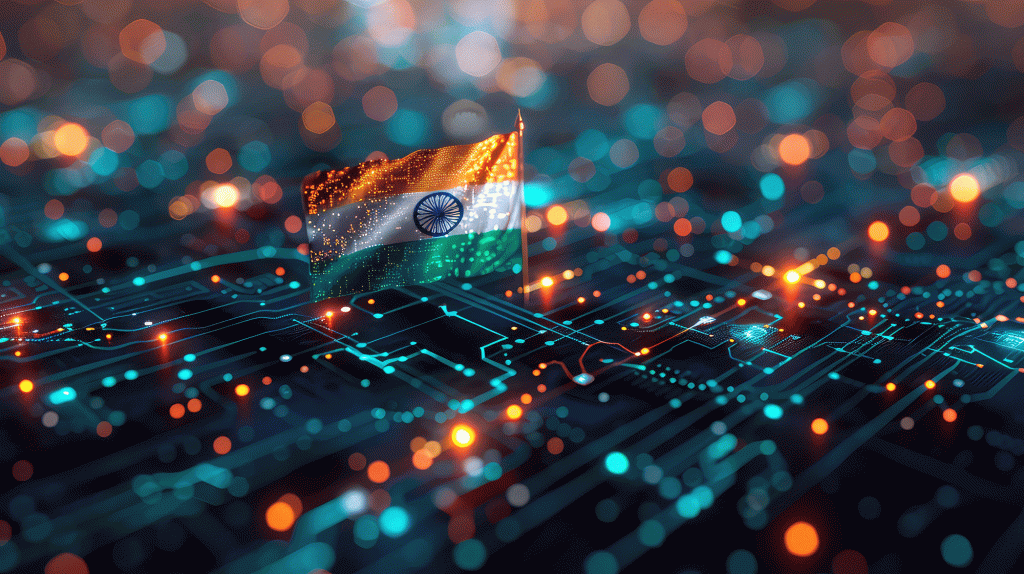A recent post by X user Hazel complained that a browsing session with over 7,000 open tabs, maintained for the last two years, had been totally cleared. While this might seem like a horror story for those who value their browsing tabs and history (and for systems with Chrome browsers), Hazel retrieved those tabs-of-treasure thanks to the X community explaining how to restore an old Firefox browsing session from the profiles cache.
In an interview with PCMag, Hazel said she keeps all those tabs open because she likes “to scroll back and see clusters of tabs from months ago — it’s like a trip down memory lane on whatever I was doing/learning about/thinking about.” So, when she recovered her 7,000+ tab browsing session, she said, “I feel like a part of me is restored.”
Other X users were concerned about her computer’s performance with all those open tabs. However, Hazel replied, “The memory impact is marginal; the session file which contains the tab information is only about 70MB, and Firefox only loads a tab in memory if I’ve opened it recently.”
So, even with thousands of tabs on her browser, her computer still runs normally and not hogging all the RAM on her system. Furthermore, Hazel told PCMag that the session took less than a minute to reload, meaning it wasn’t a drag on her system.
This instance demonstrates Firefox’s memory management capabilities, which put unused tabs to sleep to save memory via Tab Unloading. Mozilla released this feature with Firefox 93 in October 2021. Chrome and Edge followed suit one year later, in 2022, and introduced a similar feature called Sleeping Tabs. However, Edge is taking this further with a RAM limiter feature added to the browser’s 125 Beta release.
Mozilla also told PCMag that it will roll out a new tab organization feature to make managing hundreds or thousands of tabs easier. While we don’t have specific news on these planned changes, Chrome and Edge recently released AI-powered tab organization features, allowing you to group your open tabs based on their content with just a few clicks, so Mozilla Firefox might soon follow suit.