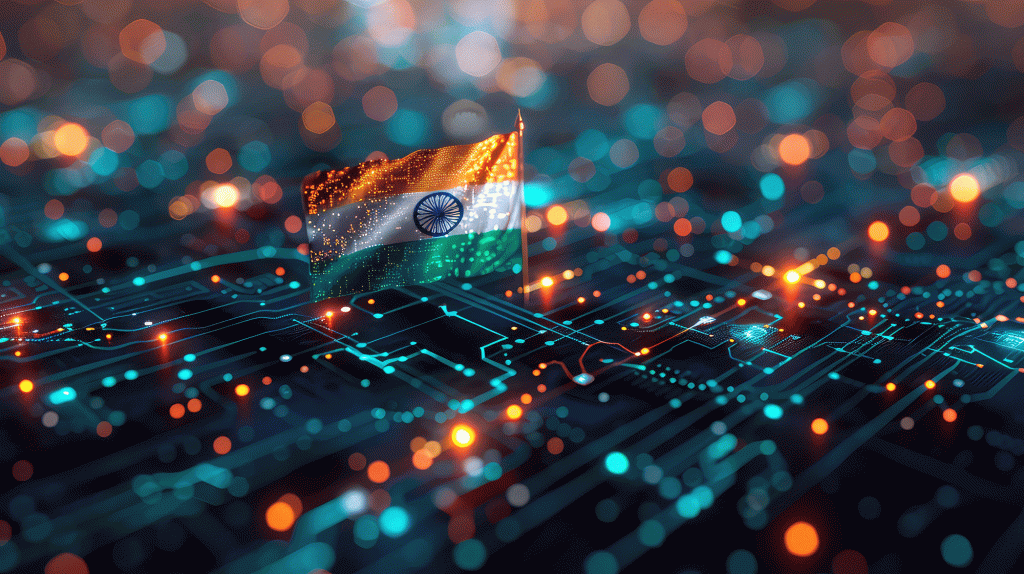When users download new apps on Android devices, Play Protect automatically scans them for malware. An additional layer of protection is being introduced for sideloaded apps.
According to MSPowerUser, Chrome for Android will soon include a feature that scans APK files for malware. When this new tool is activated, Chrome automatically scans newly downloaded APK files to ensure their safety.
This new tool is currently being tested in Chrome Canary for Android. However, it’s not yet operational.Google’s Play Protect aims to detect and prevent potentially harmful apps from accessing your device. It conducts regular scans to identify apps that may compromise your data or device functionality. If a suspicious app is detected, Play Protect notifies the user, turns it off, or removes it if necessary. It also monitors app permissions and informs users about any apps accessing personal information inappropriately. Additionally, it can reset permissions for apps that haven’t been used in a while, limiting their access to data. With Play Protect operating in the background, users can feel more secure knowing that a system is designed to protect their devices.Anyone who uses sideloaded apps will benefit from the new protection for APK files. This feature will undoubtedly include malware scanning and integrity verification of APKs, reducing the risk of harmful installations. Doing so will provide peace of mind for those customizing their devices with third-party apps. Hopefully, we’ll see this feature added to Chrome for Android soon.