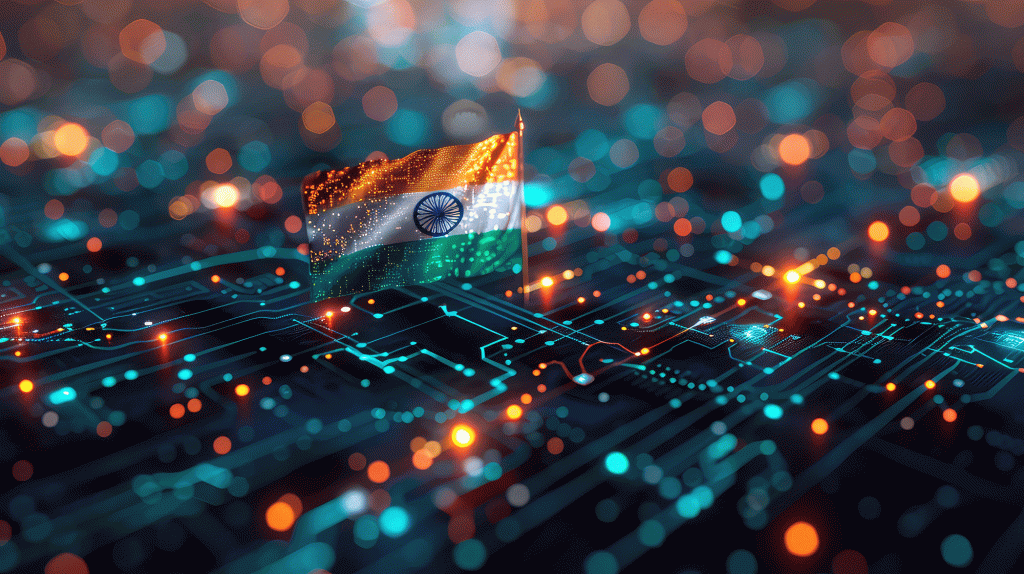Apple announced a new wave of product refreshes recently, and not only does the charging port for the Magic Mouse remain on the bottom of the device — the M4 Mac mini’s power button has been moved to the bottom, too. These design choices have riled up plenty of people, but it seems Apple stands by its new power button placement for the Mac mini.
In a video posted on Chinese social media platform Bilibili, Apple’s Greg Joswiak not only defends the decision but praises it. He calls it a “kind of optimal spot for a power button,” claiming that you just need to “kinda tuck your finger in there and hit the button.”
According to our M4 Mac mini review and many others, however, there isn’t enough room to reach the button without lifting the entire PC — and there’s no way to tell which side the button is even on. Things like that don’t just magically stick in everyone’s heads.
Joswiak also comments that “you pretty much never use the power button on your Mac,” so even if the button isn’t that easy to access, it seems Apple believes it doesn’t matter that much. Whether people should turn their computers off regularly or not is a topic of much debate — but at least we now know what Apple thinks. Who’s betting someone somewhere is now going to run a test to find out what happens when you turn a Mac mini off every night versus never turning it off at all.
In terms of the actual reason for the button placement, Joswiak implies that it’s due to the size reduction. If that’s true, it does seem like a decent trade-off — but some people are pretty convinced that Apple likes to sacrifice practicality just to achieve the most minimal design possible.
If you can deal with the power button, it’s worth noting that the power the M4 Mac mini provides is fairly amazing for the price.