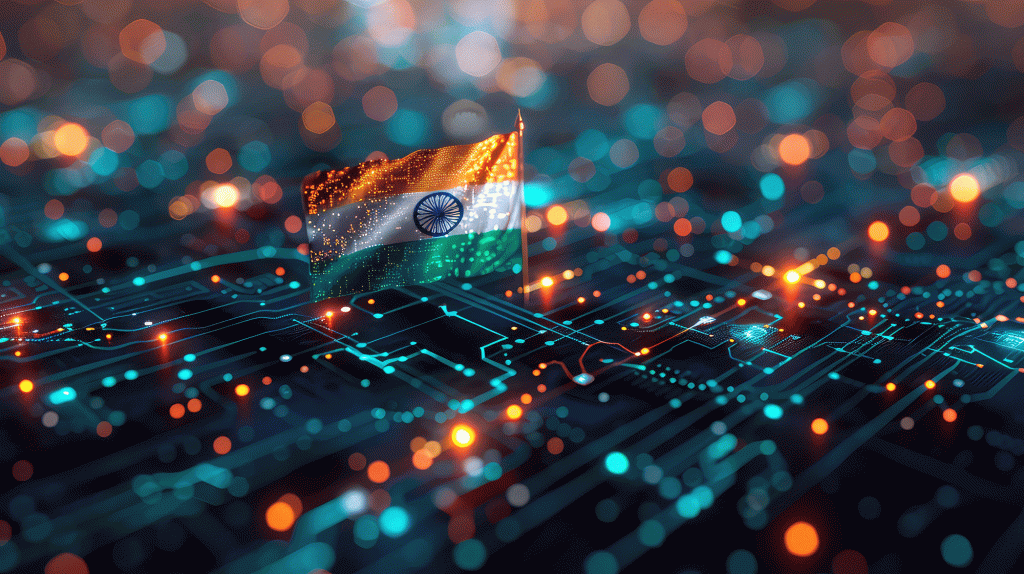If you’re in the market for a new Lenovo laptop, the ThinkBook 13x G4 and Slim 7i Gen 9 are probably on your radar. Don’t waste your money on the wrong one, though. Before choosing one, you should know about some significant differences between these two Lenovo laptops.
The ThinkBook 13x G4 and Slim 7i Gen 9 might look similar. Both are 14-inch, lightweight laptops with steel gray designs that look right at home in any work environment. They both have Intel Core Ultra processors and similar base specs.
Despite those differences, there’s one clear winner that offers the best value and performance for your money. Here’s an in-depth look at how the Lenovo ThinkBook 13x G4 and Lenovo Slim 7i Gen 9 compare.
The ThinkBook 13x G4 and Slim 7i Gen 9 are both thin, lightweight Lenovo laptops, but there are some critical differences in their prices and specs:
The first significant difference between these two laptops is the CPU. The Core Ultra 5 125H CPU in the ThinkBook is less powerful than the Core Ultra 7 155H CPU in the Slim 7i.
Yet, the ThinkBook is also more expensive. Our review unit for the Slim 7i featured more RAM and storage, both of which cost extra, but even with those upgrades, this configuration still costs less than the base configuration of the ThinkBook 13x G4.
The Slim 7i Gen 9 handily wins this category by delivering more value at a lower price.
The ThinkBook 13x G4 and Slim 7i Gen 9 are both compact, lightweight, steel gray laptops, but there are some differences. The ThinkBook has a slightly smaller display, measuring 13.5 inches (compared to the Slim 7i’s 14-inch display). It also weighs about half a pound less than the Slim 7i, which can be a major plus for anyone who travels with a laptop.
The ThinkBook’s lid has a more distinctive design featuring a subtle two-tone effect and a metallic ThinkBook logo. In contrast, the Slim 7i Gen 9 has a plain steel gray lid. Some people may prefer the Slim 7i’s more basic design, so this comes down to personal preference.
The ThinkBook 13x G4 also features the Lenovo Magic Bay, a built-in hub on the back of the webcam bump. It uses pogo pins to wirelessly attach accessories like the Magic Bay Light or 4K webcam. Those tools can improve how you look and sound in videos and meetings.
The ThinkBook 13x G4 has three USB Type-C ports and a headphone jack. The Slim 7i Gen 9 has a bit more variety with two USB Type-C ports, a headphone jack, an HDMI port, and a USB Type-A port. If you only use USB Type-C accessories, either laptop could meet your needs. However, the Slim 7i could have an edge if an HDMI port or USB Type-A accessories are a must-have. Either way, you can always add a USB Type-C hub or a docking station to your setup to get a greater variety of ports.
While the Slim 7i has an edge in terms of port availability, the ThinkBook is lighter, has a more creative design, and includes the Magic Bay.